Build a Journal in Notion Like a Pro with Voices.ink
Unlock the art of digital journaling with Notion, and supercharge it with Voices.ink. Create, customize, and curate a space that captures every moment, every voice.
In today's whirlwind of events, haven't we all felt that itch to capture the fleeting moments of our lives? Just like catching fireflies in a jar, journaling is about preserving those shimmering memories. Now, mix in a versatile tool like Notion and supercharge it with Voices.ink, and you've got yourself a digital wonderland to craft your chronicles. Hang onto your hats, folks! We're diving into the seamless integration of text, images, and even melodies that can make your journal in Notion as unique as you are.
Getting Your Feet Wet with Notion Journaling
Starting with Notion is akin to setting the stage for a grand performance.
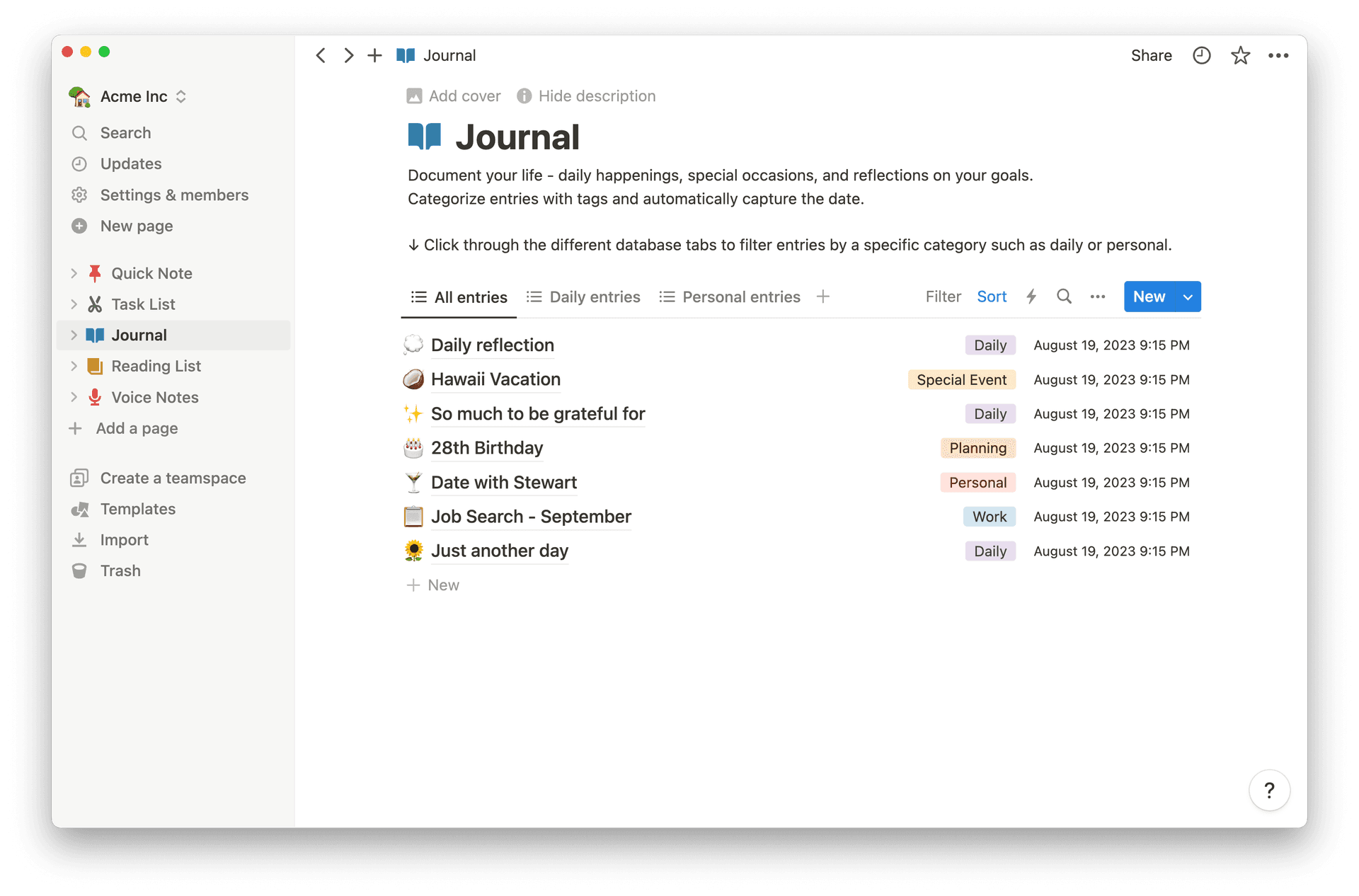
Setup Your Notion Journal: A Step-by-Step Guide
- Click on the "new page" button.
- Name it as "journal."
- Spice it up! Add an icon to make your journal recognizable.
- For that extra layer of privacy, nestle your journal under the "private pages" category.
- Begin the creative process. Draft, design, and detail your entries.
- Take advantage of the drag and drop feature to organize your entries.
Now that you've set the stage, the next step is weaving your artistry. It's your space and your rules. Feel like reminiscing? Click on an entry and take a walk down memory lane.
A journal isn't just a repository of words. With Notion, it can be so much more. You can incorporate words, pictures, videos, and even soundscapes. Picture this: embedding that catchy tune from Spotify that’s been looping in your head all day. Or perhaps, adding a profound quote that resonated with your very soul. The possibilities are endless.
Venturing Deeper with Voices.ink
Here's where the plot thickens. Let's introduce Voices.ink into our journaling mix. Voices.ink, for those not in the know, is a game-changer. This cutting-edge application harnesses the power of AI to simplify your note-taking process. It efficiently records, transcribes, and even analyses audio, pouring it seamlessly into your Notion account. And the beauty? It picks out key highlights and actionable items, ensuring you have notes that are both detailed and concise.
Whether you're engrossed in an insightful lecture, a critical meeting, or perhaps an interview, Voices.ink ensures that you don't miss a beat. It organizes and places your transcriptions conveniently in Notion. So, the next time you're jotting down your thoughts or experiences in your journal, you can also integrate significant points from your recorded sessions.
Set Up Your Voices.ink Account
Diving into the world of voice transcription and note-taking? The very first thing you'll need is to get your Voices.ink account up and running. Voices.ink is crafted to synergize flawlessly with Notion; whatever voice notes you capture, Voices.ink transcribes and funnels it directly into your Notion workspace, enriching your journaling experience.
Once you've gotten your Voices.ink account in order, the next crucial step is to integrate it with Notion. Thankfully, Voices.ink is designed for effortless integration with your favorite note-taking platform, Notion. For a step-by-step guide on making this blend happen, explore the nitty-gritty in our article: How to Take Perfect Notes with Your Voice Using Voices.ink and Notion.
The Allure of the Notion's List Database
Journaling in Notion using its List Database is like opening a Pandora's box of organized wonders. Imagine capturing the pinnacle of your day, detailing moments with specifics - be it a golden sunrise, a surprise email, or the crescendo of a much-awaited job offer.
Now, sprinkle in Voices.ink into the mix. Recall a profound conversation or a lecture that left you contemplating? With Voices.ink, you can seamlessly transcribe and incorporate these spoken moments into your journal. You get an enriched documentation, pairing your written word with transcriptions of pivotal audios. It's as if your journal is singing your life back to you, every page echoing with voices that matter.
In Conclusion
Building a journal in Notion isn't just about setting words to a page; it's about piecing together the mosaic of your life. And with the prowess of Voices.ink, every voice, every moment, and every memory gets its deserving spotlight. So, why dilly-dally? Embrace the magic of journaling and let your tales weave their own tapestry. Happy journaling!